Dear Reader,
How Best to Use the CAA Membership Directory
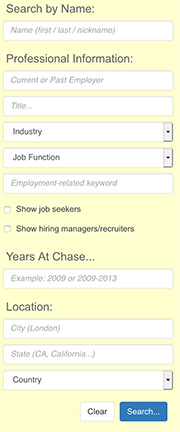 In the last couple of newsletters, we have suggested that you update the information in your profile, so that the CAA and other members would be better able to contact you. In the last couple of newsletters, we have suggested that you update the information in your profile, so that the CAA and other members would be better able to contact you.
Now get a refresher on how to best use the membership directory to find an individual or groups of individuals you would like to contact. (Note that only dues-paying members have access to the directory.).
To get to the directory, log in at www.chasealum.org. On the home page menu, click on Membership and then Member Directory.
When searching by name, or in any of the other search areas, we advise starting by putting in less information in the search field. For example, if you want to find William Smith, type only Smith in the Search by Name box; if you put in “William Smith” and he is calling himself Bill Smith in his profile, you will not find him.
If you want to find members who live near you, enter the city, state or country (or any combination) under Location. The Years at Chase search is very valuable. Type in 1996-2005, for instance, and you will find everyone who worked for the bank (including heritage banks) during those years. You can narrow your search by also typing in a location or job title.
Once you have entered the search words, click on Search at the bottom of the page. When members’ names appear, click on their names to obtain more detailed information about them.
If you have any problem with any of this, contact Ken Jablon at jablonkt@aol.com.
|


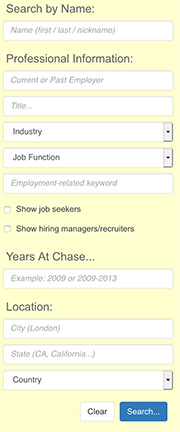


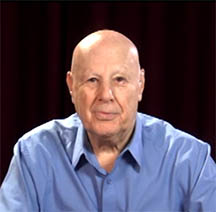

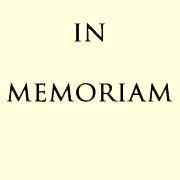



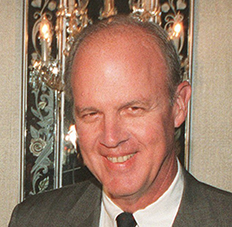
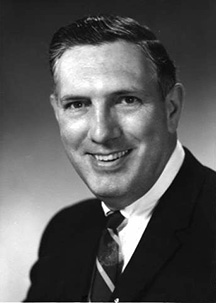
CHASE ALUMNI ASSOCIATION
Paris PFS San Francisco Seoul Tampa Vienna